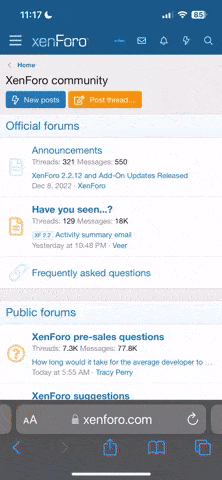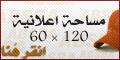نشاط zaxo7:
-
1,307
-
6
-
1,278
- احد افضل برامج عمل الشروحات وحفظ الفيدو بعدد صيغ مع التسجيل TechSmith Camtasia 2021.0.15 Build 34558 (x64)
السلام عليكم ورحمة الله وبركاته
احد افضل برامج عمل الشروحات وحفظ الفيدو بعدد صيغ
TechSmith Camtasia 2021.0.15 Build 34558 (x64)


خطوة مهمة في التثبيت


طريقة التنشيط او التسجيل
- فك الضغط ، ابدأ بتثبيت البرنامج ، تابع خيارات التثبيت ، قم بإلغاء تحديد التشغيل التلقائي لـ Camtasia في نهاية التثبيت.اي لعد التثبيت لا تشغل البرنامج
- اغلق البرنامج حتى ان كانت له ايقوناة عند الساعة
تابع تنشيط النسخة
1- في مجلد الكراك انسخ المللفات الثة التالية الى مسار البرنامج في البروكرام فايل واقبل بالتبديل
WPFElementsRes.dll
TSCLicensing.dll
CamtasiaOfficeAddin.dll
2
- انسخ مجلد TechSmith بالكامل من مجلد Crack إلى: المسار التالي
C: \ ProgramData
ملحوظة:
* ليست هناك حاجة لتصحيح LegacyCamRecorder.exe بعد الآن لأن Cam Recorder مبني بالفعل في Camtasia وهو
يتم الاتصال تلقائيًا من داخل البرنامج باستخدام CamtasiaRecorder.exe بمجرد بدء التسجيل.
- تعطيل محدث Camtasia عند الإطلاق. لكلا الإعدادات يتم تضمين الشاشات لسهولة.
- استخدم جدار حماية لحظر كل من الاتصالات الواردة والصادرة من Camtasia. لا تقم بتحديثه.
* تم إنتاج وحفظ العديد من تسجيلات الإخراج والوسائط دون مشاكل. تم اختباره أيضًا بواسطة
تحديد تاريخ النظام قبل عام واحد دون مواجهة أي مشاكل.

TechSmith Camtasia 2021.0.15 Build 34558 (x64)
Camtasia Studio is the complete professional solution for recording, editing and sharing high-quality screen video on the Web, CD-ROM and portable media players, including iPod. With support for a variety of video standards, you can ensure your content delivery now and in the future. Easily record your screen, PowerPoint, multiple audio tracks, and webcam video to create compelling training videos, screencasts, and presentations without ever leaving your desk. With the power of interactive Camtasia Studio videos, you can deliver high-quality content anytime, to even your most remote audience.
Camtasia Studio helps you keep pace in a mobile world by making it easy to publish videos and MP3 files for iPod and other portable media players. Now your marketing message, screencast, lecture, or just-in-time training video can reach your audience practically anywhere – on the bus, in a coffee shop, or while they’re jogging. Camtasia Studio videos are simply designed to share.
• Intelligent capture controls that adapt to you
• Crystal-clear playback at any size with Camtasia SmartFocus™
• Easy, versatile video sharing with TechSmith ExpressShow™
• Precise editing and butter-smooth onscreen movement
• Professional content without a ton of production time
With the smartest screen recording tools on the planet, Camtasia Studio makes everything from training videos to PowerPoint presentations to lectures look better, reach more people, and pack more punch. Which makes you look even smarter, too.
• Record Anything
Easily create training, demonstrations, presentations, online courses... the possibilities are endless. Connect with your audience by including screen recordings, audio, voice narration, PowerPoint, Picture-in-Picture and webcam video.
• Edit and Enhance
Edit and enhance your video with callouts, titles, credits, zooming, panning, quizzes and additional audio tracks. Camtasia Studio's extensive editing options are at your fingertips.
• Share
Publish in Flash, QuickTime and a variety of video formats, then share on the Web, CD or DVD. You can use the Production Wizard to assist you in choosing the best format and settings for sharing with your audience, or you can have complete control over audio and video codecs and quality, frame rate, color depth, and inclusion or exclusion of special effects.
All TechSmith Camtasia Studio Features
Version History
Home Page www.techsmith.com
Size: 476.6 MB

TechSmith Camtasia 2021: New features make it easier than ever for individuals and teams to quickly create great looking videos
TechSmith Corporation today released the latest version of Camtasia 2021- their screen recording and video editing software. This new version expands the capabilities of organizations and teams to create videos with custom elements, consistency, and ease.
Camtasia 2021 users can take advantage of a host of new features that further simplify video editing. These include new features and improvements to visual effects, audio effects, and overall workflow.
"The demand for videos has increased significantly in recent months, especially in everyday work," says Wendy Hamilton, CEO of TechSmith. "This makes it all the more important to have tools that enable efficient, uncomplicated video production. With Camtasia 2021, we are meeting the demands with a series of feature updates that streamline the overall workflow for video projects, enable polished results, and provide relief for employees in the changed daily work routine. “
The new version also addresses some of the most common customer requests for visual effects and audio settings, such as 75+ new modern transitions, audio effects to help emphasize the narrator over a music track, Motion Blur effect, and Corner Rounding, to name a few.
Watch the video: The New Features in Camtasia 2021
The new features of Camtasia 2021 at a glance:
Visual effects for professional results:
75+ new, modern transition effects
More than 75 new transitions to make videos more engaging and polished
Motion Blur Effect
Instantly make effects and movement feel smoother with the new Motion Blur effect
Corner Rounding Effect
Smooth out sharp corners on your media and instantly round all or individual corners
Lottie (JSON) Support
Import LOTTIE animation files from other applications into Camtasia 2021
Customizable media clips
Among the most popular features in Camtasia is the wide range of media clips and elements that can be added to created videos and easily customized in their properties. In this new version, it is now possible to create your own elements with such easily customizable properties, which is especially important when it comes to branding and working in a team.
Audio effects
Emphasize Audio Effect
Quickly mix background music and spoken commentary: Drag and drop it onto the clip whose audio you want to highlight, and it automatically adjusts the volume.
VU Audio Meter in Editor (Windows)
Get a visual readout of your audio volume levels right in the editor.
Share Narration to TechSmith Audiate
Quickly pass audio narration back and forth with TechSmith Audiate for detailed editing and improving the sound of your recording.
General workflow and performance improvements
Overall, numerous workflow and performance improvements have also been made to make it even easier for users to work with Camtasia on a daily basis, alone or in a team.
Custom assets for you and your team
Expanded control and customization of video assets through Quick Properties.
Fast Editing: Proxy Video
In order to display and edit large and high-resolution videos smoothly, Camtasia 2021 now offers the option to use proxy video. These temporary copies can be edited quickly due to their low data volume, and are then returned to the original HQ recording.
Improved representation of grouped assets
"Groups" have long been a proven way in Camtasia to organize sections and items on the Timeline. Instead of expanding them directly on the Timeline as before, groups in Camtasia 2021 are now displayed in their own tabs when opened, allowing you to open multiple groups at once. This is especially useful for complex and nested elements.
Clear organization and sharing: Standalone project files
All files used for a specific video project are now combined into a single, central project file. This can be quickly shared with colleagues, transferred to another computer, or archived.
Camtasia 2021 is now available for Windows and Mac for $249.99 MSRP in English, French, German, Chinese, Japanese, Spanish, and Portuguese. Users with previous versions can upgrade for $139.99.
مزيد من المعلومات عن التشغيل ومميزات البرنامج وتوضيح اتنشيط من مشاركة الاخ الغالي Freemake
https://absba.cc/threads/عملاق-المونتاج-بـ-آخر-إصدارته-techsmith-camtasia-2021-0-14-build-34324.2586/

التحميل
تم رفع النسخ برابط واحد على عدد مواقع
اما التحميل من الرابط التالي

https://mega.nz/file/wkYnTYxJ#-haHLA_jmpC5W6S4lVHWGubz4kRrWyCRD34U28lFnrI

او التحميل من الرابط التالي رابط سريع

https://1fichier.com/?njlj9p79kg15pergmhj9

او التحميل من الرابط التالي

https://www66.zippyshare.com/v/jMZU2qB7/file.html

او التحميل من الرابط التالي

https://uptobox.com/z6tjzwu3x92j

او التحميل من الرابط التالي

https://files.fm/u/uf86cpjug

احد افضل برامج عمل الشروحات وحفظ الفيدو بعدد صيغ
TechSmith Camtasia 2021.0.15 Build 34558 (x64)


خطوة مهمة في التثبيت


طريقة التنشيط او التسجيل
- فك الضغط ، ابدأ بتثبيت البرنامج ، تابع خيارات التثبيت ، قم بإلغاء تحديد التشغيل التلقائي لـ Camtasia في نهاية التثبيت.اي لعد التثبيت لا تشغل البرنامج
- اغلق البرنامج حتى ان كانت له ايقوناة عند الساعة
تابع تنشيط النسخة
1- في مجلد الكراك انسخ المللفات الثة التالية الى مسار البرنامج في البروكرام فايل واقبل بالتبديل
WPFElementsRes.dll
TSCLicensing.dll
CamtasiaOfficeAddin.dll
2
- انسخ مجلد TechSmith بالكامل من مجلد Crack إلى: المسار التالي
C: \ ProgramData
ملحوظة:
* ليست هناك حاجة لتصحيح LegacyCamRecorder.exe بعد الآن لأن Cam Recorder مبني بالفعل في Camtasia وهو
يتم الاتصال تلقائيًا من داخل البرنامج باستخدام CamtasiaRecorder.exe بمجرد بدء التسجيل.
- تعطيل محدث Camtasia عند الإطلاق. لكلا الإعدادات يتم تضمين الشاشات لسهولة.
- استخدم جدار حماية لحظر كل من الاتصالات الواردة والصادرة من Camtasia. لا تقم بتحديثه.
* تم إنتاج وحفظ العديد من تسجيلات الإخراج والوسائط دون مشاكل. تم اختباره أيضًا بواسطة
تحديد تاريخ النظام قبل عام واحد دون مواجهة أي مشاكل.

TechSmith Camtasia 2021.0.15 Build 34558 (x64)
Camtasia Studio is the complete professional solution for recording, editing and sharing high-quality screen video on the Web, CD-ROM and portable media players, including iPod. With support for a variety of video standards, you can ensure your content delivery now and in the future. Easily record your screen, PowerPoint, multiple audio tracks, and webcam video to create compelling training videos, screencasts, and presentations without ever leaving your desk. With the power of interactive Camtasia Studio videos, you can deliver high-quality content anytime, to even your most remote audience.
Camtasia Studio helps you keep pace in a mobile world by making it easy to publish videos and MP3 files for iPod and other portable media players. Now your marketing message, screencast, lecture, or just-in-time training video can reach your audience practically anywhere – on the bus, in a coffee shop, or while they’re jogging. Camtasia Studio videos are simply designed to share.
• Intelligent capture controls that adapt to you
• Crystal-clear playback at any size with Camtasia SmartFocus™
• Easy, versatile video sharing with TechSmith ExpressShow™
• Precise editing and butter-smooth onscreen movement
• Professional content without a ton of production time
With the smartest screen recording tools on the planet, Camtasia Studio makes everything from training videos to PowerPoint presentations to lectures look better, reach more people, and pack more punch. Which makes you look even smarter, too.
• Record Anything
Easily create training, demonstrations, presentations, online courses... the possibilities are endless. Connect with your audience by including screen recordings, audio, voice narration, PowerPoint, Picture-in-Picture and webcam video.
• Edit and Enhance
Edit and enhance your video with callouts, titles, credits, zooming, panning, quizzes and additional audio tracks. Camtasia Studio's extensive editing options are at your fingertips.
• Share
Publish in Flash, QuickTime and a variety of video formats, then share on the Web, CD or DVD. You can use the Production Wizard to assist you in choosing the best format and settings for sharing with your audience, or you can have complete control over audio and video codecs and quality, frame rate, color depth, and inclusion or exclusion of special effects.
All TechSmith Camtasia Studio Features
Version History
Home Page www.techsmith.com
Size: 476.6 MB

TechSmith Camtasia 2021: New features make it easier than ever for individuals and teams to quickly create great looking videos
TechSmith Corporation today released the latest version of Camtasia 2021- their screen recording and video editing software. This new version expands the capabilities of organizations and teams to create videos with custom elements, consistency, and ease.
Camtasia 2021 users can take advantage of a host of new features that further simplify video editing. These include new features and improvements to visual effects, audio effects, and overall workflow.
"The demand for videos has increased significantly in recent months, especially in everyday work," says Wendy Hamilton, CEO of TechSmith. "This makes it all the more important to have tools that enable efficient, uncomplicated video production. With Camtasia 2021, we are meeting the demands with a series of feature updates that streamline the overall workflow for video projects, enable polished results, and provide relief for employees in the changed daily work routine. “
The new version also addresses some of the most common customer requests for visual effects and audio settings, such as 75+ new modern transitions, audio effects to help emphasize the narrator over a music track, Motion Blur effect, and Corner Rounding, to name a few.
Watch the video: The New Features in Camtasia 2021
The new features of Camtasia 2021 at a glance:
Visual effects for professional results:
75+ new, modern transition effects
More than 75 new transitions to make videos more engaging and polished
Motion Blur Effect
Instantly make effects and movement feel smoother with the new Motion Blur effect
Corner Rounding Effect
Smooth out sharp corners on your media and instantly round all or individual corners
Lottie (JSON) Support
Import LOTTIE animation files from other applications into Camtasia 2021
Customizable media clips
Among the most popular features in Camtasia is the wide range of media clips and elements that can be added to created videos and easily customized in their properties. In this new version, it is now possible to create your own elements with such easily customizable properties, which is especially important when it comes to branding and working in a team.
Audio effects
Emphasize Audio Effect
Quickly mix background music and spoken commentary: Drag and drop it onto the clip whose audio you want to highlight, and it automatically adjusts the volume.
VU Audio Meter in Editor (Windows)
Get a visual readout of your audio volume levels right in the editor.
Share Narration to TechSmith Audiate
Quickly pass audio narration back and forth with TechSmith Audiate for detailed editing and improving the sound of your recording.
General workflow and performance improvements
Overall, numerous workflow and performance improvements have also been made to make it even easier for users to work with Camtasia on a daily basis, alone or in a team.
Custom assets for you and your team
Expanded control and customization of video assets through Quick Properties.
Fast Editing: Proxy Video
In order to display and edit large and high-resolution videos smoothly, Camtasia 2021 now offers the option to use proxy video. These temporary copies can be edited quickly due to their low data volume, and are then returned to the original HQ recording.
Improved representation of grouped assets
"Groups" have long been a proven way in Camtasia to organize sections and items on the Timeline. Instead of expanding them directly on the Timeline as before, groups in Camtasia 2021 are now displayed in their own tabs when opened, allowing you to open multiple groups at once. This is especially useful for complex and nested elements.
Clear organization and sharing: Standalone project files
All files used for a specific video project are now combined into a single, central project file. This can be quickly shared with colleagues, transferred to another computer, or archived.
Camtasia 2021 is now available for Windows and Mac for $249.99 MSRP in English, French, German, Chinese, Japanese, Spanish, and Portuguese. Users with previous versions can upgrade for $139.99.
مزيد من المعلومات عن التشغيل ومميزات البرنامج وتوضيح اتنشيط من مشاركة الاخ الغالي Freemake
https://absba.cc/threads/عملاق-المونتاج-بـ-آخر-إصدارته-techsmith-camtasia-2021-0-14-build-34324.2586/

التحميل
تم رفع النسخ برابط واحد على عدد مواقع
اما التحميل من الرابط التالي

https://mega.nz/file/wkYnTYxJ#-haHLA_jmpC5W6S4lVHWGubz4kRrWyCRD34U28lFnrI

او التحميل من الرابط التالي رابط سريع

https://1fichier.com/?njlj9p79kg15pergmhj9

او التحميل من الرابط التالي

https://www66.zippyshare.com/v/jMZU2qB7/file.html

او التحميل من الرابط التالي

https://uptobox.com/z6tjzwu3x92j

او التحميل من الرابط التالي

https://files.fm/u/uf86cpjug

التعديل الأخير: