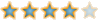الموج الصامت
عضو مشاغب
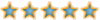
من فضلك قم بتحديث الصفحة لمشاهدة المحتوى المخفي

Take Command هي واجهة رسومية تفاعلية وبيئة سطر أوامر ، تستخدم أمر سطر أوامر Windows لكتابة ملفات دفعية. يعرض Take Command سطر الأوامر لبرامجك في نوافذ متعددة. يشتمل البرنامج على مئات التحسينات الرئيسية لأوامر CMD بما في ذلك COPY و DEL و DIR و MOVE والقدرة على إضافة أكثر من 195 أمرًا جديدًا وأكثر من 680 متغيرًا ووظائف مدمجة ومحرر ملف دفعي قوي ومصحح أخطاء وتحرير سطر أوامر متقدم وإكماله علامات تبويب قابلة للتخصيص ، وآلاف الميزات الأخرى. يعتبر Take Command بديلاً متوافقًا تمامًا مع Windows CMD. المعالج الافتراضي هو Windows CMD.EXE. إنه برنامج وحدة تحكم ينفذ الأوامر التي تدخلها بالتنسيق ويشغل البرامج النصية البسيطة للدفعة (ملفات BAT أو .CMD).
حملني من هنا

Features and Features of Take Command:
Features and Features of Take Command:
- Take Command is a combination of command line power with ease of use with Explorer. You can search for files in tabbed command line windows and view results in the GUI window.
- Compatible with Windows command prompt and batch files
- An integrated, familiar environment means youll be more productive with your batch interactive and batch programming tasks.
- Instructions Consistent command line commands reduce your learning and development time.
- 20-200% faster in displaying output than standard Windows CMD, so you do your job faster.
- You can run different commands and GUI programs in tabbed windows at the same time. Including Console Console (TCC), CMD, bash and PowerShell
required system
required system
Operating System:
Take Command is compatible with any 32 or 64-bit version of Microsoft Windows 7, 2008R2, Windows 8 and 2012, and Windows 10 and 2016
Take Command is compatible with any 32 or 64-bit version of Microsoft Windows 7, 2008R2, Windows 8 and 2012, and Windows 10 and 2016