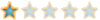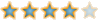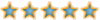من فضلك قم بتحديث الصفحة لمشاهدة المحتوى المخفي
السلام عليكم منذ فترة قمت بتفعيل اوفيس 2019 بواسطة ملف bat ( تفعيل بدون برامج ) وبقي التفعيل يعمل شهورا عديدة حاليا بدأ اوفيس باظهار شاشات تحذير لي بأن برنامجي مفعل بطريقة غير شرعية قمت بإعادة محاولة تفعيل الاوفيس لكن البرنامج ما زال يعطيني تحذير بأن برنامجي غير شرعي .انا لا ارغب بالتفعيل بواسطة برامج التفعيل لأنها جميعا يتم ايقافها لاحقا بواسطة الانتي فايروس عندي
أريد الغاء التفعيل لماضي وإعادة المحاولة , كيف يتم الغاء تفعيل الملفات الbat
أريد الغاء التفعيل لماضي وإعادة المحاولة , كيف يتم الغاء تفعيل الملفات الbat