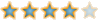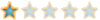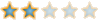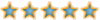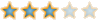السلام عليكم ورحمة الله وبركاته
البرنامج غني عن التعريف مع التنشيط وملف لما يلزم في مسار الهوست
Adobe Acrobat Pro DC 2021.007.20095 Multilingual

أهم الميزات في Acrobat Pro:
• تحويل ملف PDF. قم بإنشاء مستندات PDF من أي تطبيق يقوم بالطباعة ، بما في ذلك التحويل بزر واحد من Microsoft Word و Excel و PowerPoint و Outlook و Publisher و Access ، بالإضافة إلى Firefox و Lotus Notes - دون مغادرة تطبيق التأليف الخاص بك.
• المسح إلى PDF. قم بمسح وتحويل المستندات والنماذج الورقية إلى PDF. اجعل النص الممسوح ضوئيًا قابلاً للبحث تلقائيًا باستخدام OCR ، ثم تحقق من الأخطاء المشتبه بها وأصلحها. يمكن تصدير النص لإعادة استخدامه في تطبيقات أخرى
• HTML إلى PDF. بنقرة واحدة من داخل Internet Explorer أو Firefox ، التقط صفحات الويب كملفات PDF ، مع الحفاظ على جميع الروابط سليمة. قم بتحويل جزء فقط من الصفحة بتحديد المحتوى الذي تريده فقط.
• إرسال بريد إلكتروني إلى PDF. تعامل مع الاتصالات القائمة على البريد الإلكتروني بشكل أكثر كفاءة وتبسيط البحث عن البريد الإلكتروني واسترجاعه. يمكنك أرشفة رسائل البريد الإلكتروني أو مجلدات البريد الإلكتروني من Microsoft Outlook أو IBM Lotus Notes بسهولة بضغطة زر واحدة.
تصدير وتحرير ملفات PDF
قم بتحرير ملفات PDF بسهولة وتصدير ملفات PDF بسرعة إلى مستندات Word أو Excel. اقض وقتًا أقل في إعادة إدخال المعلومات ووقتًا أطول في إعادة استخدام المحتوى. استخدم Acrobat X لتقليل الأخطاء وتحسين الإنتاجية وإنهاء المشاريع بشكل أسرع.
• من بي دي اف إلى وورد. احفظ ملفات PDF كمستندات Word مع الحفاظ على التنسيق والتخطيطات بشكل محسّن. يتم الاحتفاظ بالموضع النسبي للجداول والصور وحتى النص متعدد الأعمدة ، بالإضافة إلى سمات الصفحة والفقرة والخط.
• PDF إلى Excel. تسريع إعادة استخدام المحتوى عن طريق تحويل بيانات مستند PDF إلى تنسيقات ملفات Excel. حدد أيضًا جزءًا من صفحة PDF وقم بتصديره إلى تنسيق قابل للتحرير.
• تحرير ملفات PDF. قم بتحرير مستندات PDF بسرعة وسهولة دون الرجوع إلى ملفات المصدر الأصلية. وفر الوقت عن طريق إجراء تغييرات بسيطة على النصوص والصور مباشرة داخل ملفات PDF. قم بإزالة وإعادة ترتيب وتدوير صفحات PDF.
الجمع بين الملفات من تطبيقات متعددة
لا حاجة لملء صناديق البريد الوارد للأشخاص برسائل بريد إلكتروني ومرفقات متعددة. قم بإنشاء وتقديم ملفات PDF ذات مظهر احترافي يسهل إرسالها وفتحها وعرضها والتنقل فيها.
• تجميع محفظة PDF. قم بتجميع مجموعة كبيرة من أنواع الملفات بسرعة - بما في ذلك الصوت والفيديو ومحتوى الوسائط الغنية - في حزمة PDF منظمة ومصقولة باستخدام معالج حزمة PDF الجديد.
• تخصيص محفظة PDF. قم بتخصيص حزم PDF بسهولة باستخدام التخطيطات والسمات المرئية ولوحات الألوان المضمنة. أضف شعارات وألوان الشركة لتعكس علامتك التجارية. قم باستيراد تخطيطات وسمات حزمة PDF المخصصة التي طورها مطورو ومصممون تابعون لجهات خارجية.
• الوسائط الغنية. اجعل الأفكار تنبض بالحياة بسرعة من خلال مستندات تفاعلية ثرية. أدخل الصوت والفيديو المتوافق مع Flash Player والوسائط التفاعلية في ملفات PDF ، لتشغيل سلس في Adobe Reader X أو Reader 9.
• إرفاق الملفات الأصلية. تأكد من سهولة تحديد موقع ملفات المصدر والوصول إليها وأرشفتها. قم بإرفاقها بأي مستند PDF بتنسيقاتها الأصلية الأصلية ، مما يضمن مستند تسجيل أكثر اكتمالاً.
استخدم ميزات البرامج المبتكرة المعززة للإنتاجية لتبسيط المشاريع المعقدة ، وإعداد وتقديم محتوى عالي الجودة ، وتحقيق نتائج أفضل.
• معالج الإجراء. قم بأتمتة المهام الروتينية متعددة الخطوات إلى إجراء موجه. قم بإنشاء وإدارة وتنفيذ ومشاركة سلسلة من الخطوات المستخدمة بشكل متكرر والتي يمكن تطبيقها على ملف PDF واحد أو مجموعات من الملفات.
• أدوات سريعة. قم بالوصول سريعًا إلى الأدوات التي تستخدمها كثيرًا - من أدوات تحرير مستندات PDF المفضلة لديك إلى أدوات التعليق والتأشير الأكثر استخدامًا - عن طريق إضافتها إلى منطقة الأدوات السريعة.
• مقارنة الإصدار. القضاء على الارتباك وتحسين التحكم في الإصدار. تعرّف بسهولة على الاختلافات بين نسختين من ملف PDF عن طريق جعل Acrobat يحلل كلا الملفين ويبرز التغييرات على النص والصور.
• التكامل مع مايكروسوفت شيربوينت. العمل بسلاسة مع ملفات PDF في Microsoft SharePoint. قم بالوصول إلى SharePoint من أي مربع حوار فتح أو حفظ في Acrobat. افتح ملفات PDF من SharePoint للعرض. تحقق منها للتحرير ، ثم تحقق منها مرة أخرى (Windows فقط).
تبسيط مراجعات المستندات عبر الإنترنت
جمع التعليقات بكفاءة وتسريع الموافقات. استخدم مراجعات المستندات المشتركة عبر الإنترنت وتعليقات PDF للحصول على الجميع - والاحتفاظ بهم - في نفس الصفحة من بداية المشروع إلى نهايته.
• أدوات التعليق. راجع ملفات PDF وقم بتمييزها باستخدام مجموعة كاملة من أدوات التعليق المألوفة ، بما في ذلك الملاحظات اللاصقة وأدوات التمييز والخطوط والطوابع.
• مراجعات المستندات عبر الإنترنت. احصل على التعليقات التي تحتاجها ، بشكل أسرع ، من خلال مراجعات المستندات المشتركة سهلة الإدارة والتي تسمح للمشاركين برؤية تعليقات بعضهم البعض والبناء عليها. تتبع التقدم والمشاركة بسهولة وإضافة المراجعين وتحديثات البريد الإلكتروني أو التذكيرات.
• توسيع وظائف القارئ. تمكين مستخدمي Adobe Reader X أو Reader 9 من المشاركة في المراجعات المشتركة ، وملء النماذج وحفظها ، والتوقيع رقميًا والموافقة على مستندات PDF - بخصوص
Top features in Acrobat Pro:
• PDF file conversion. Create PDF documents from any application that prints, including one-button conversion from Microsoft Word, Excel, PowerPoint, Outlook, Publisher, and Access, as well as Firefox and Lotus Notes — without ever leaving your authoring application.
• Scanning to PDF. Scan and convert paper documents and forms to PDF. Make scanned text searchable automatically with OCR, and then check and fix suspected errors. Text can be exported for reuse in other applications
• HTML to PDF. With a single click from within Internet Explorer or Firefox, capture web pages as PDF files, keeping all links intact. Convert only a portion of the page by selecting just the content you want.
• Email to PDF. Handle email-based communication more efficiently and simplify email search and retrieval. Archive emails or email folders from Microsoft Outlook or IBM Lotus Notes with one-button ease.
Export and edit PDF files
Easily edit PDF files and quickly export PDFs to Word or Excel documents. Spend less time rekeying information and more time reusing content. Use Acrobat X to reduce errors, improve productivity, and finish projects faster.
• PDF to Word. Save PDF files as Word documents with improved preservation of formatting and layouts. Relative positioning of tables, , and even multicolumn text is preserved, as well as page, paragraph, and font attributes.
, and even multicolumn text is preserved, as well as page, paragraph, and font attributes.
• PDF to Excel. Expedite reuse of content by converting PDF document data to Excel file formats. Even select a portion of a PDF page and export it to an editable format.
• Editing PDF files. Quickly and easily edit PDF documents without going back to the original source files. Save time by making simple changes to text and directly within PDF files. Remove, reorder, and rotate PDF pages.
directly within PDF files. Remove, reorder, and rotate PDF pages.
• Printing preparation. Reduce errors and delays at the printer. Preview, preflight, correct, and prepare PDF files for high-end print production and digital publishing.
Combine files from multiple applications
No need to fill people's inboxes with multiple emails and attachments. Create and deliver professional-looking PDF files that are simple to send, open, view, and navigate.
• PDF Portfolio assembly. Quickly assemble a wide range of file types — including audio, video, and rich media content — into a polished, organized PDF Portfolio using the new PDF Portfolio Wizard.
• PDF Portfolio customization. Easily customize PDF Portfolios with included layouts, visual themes, and color palettes. Add corporate logos and colors to reflect your branding. Import custom PDF Portfolio layouts and themes developed by third-party developers and designers.
• Rich media. Quickly bring ideas to life through rich, interactive documents. Insert audio, Flash Player compatible video, and interactive media into PDF files, for seamless playback in Adobe Reader X or Reader 9.
• Attaching native files. Make sure source files are simple to locate, access, and archive. Attach them to any PDF document in their original, native formats, ensuring a more complete document of record.
Increase productivity and process consistency
Use innovative productivity-enhancing software features to simplify complex projects, prepare and present high-quality content, and achieve better results.
• Action Wizard. Automate routine, multistep tasks into a guided Action. Create, manage, execute, and share a sequence of frequently used steps that can be applied to a single PDF or batches of files.
• Quick Tools. Quickly access the tools you use most — from your favorite PDF document editing tools to your most-often used comment and markup tools — by adding them to the Quick Tools area.
• Version comparison. Eliminate confusion and improve version control. Easily identify differences between two versions of a PDF file by having Acrobat analyze both files and highlight changes to text and .
.
• Integration with Microsoft SharePoint. Work seamlessly with PDF files in Microsoft SharePoint. Access SharePoint from any Acrobat Open or Save dialog box. Open PDF files from SharePoint for viewing. Check them out for editing, and then check them back in (Windows only).
Streamline online document reviews
Gather feedback efficiently and accelerate approvals. Use shared online document reviews and PDF comments to get — and keep — everyone on the same page from project start to finish.
• Commenting tools. Review and mark up PDF files using a complete set of familiar commenting tools, including sticky note and highlighter tools, lines, and stamps.
• Online document reviews. Gain the feedback you need, faster, through easy-to-manage, shared document reviews that allow participants to see and build on one another’s comments. Easily track progress and participation, add reviewers, and email updates or reminders.
• Extending Reader functionality. Enable Adobe Reader X or Reader 9 users to participate in shared reviews, fill and save forms, and digitally sign and approve PDF documents — regardless of platform or operating system.
• Commenting tool pane. Access markup tools and view comments from a single, unified tool pane. View all comments in a searchable list that can be filtered and sorted by page, author, and date.
Collect data with fillable PDF forms
Create, distribute, and track easy-to-use, interactive PDF forms that look like familiar paper forms — without asking IT for help.
• Form Wizard. Easily create dynamic, fillable PDF forms from paper or existing electronic files. Automatically convert static fields to fillable ones with the Form Wizard.
• Adobe Reader support. Enable Adobe Reader users (Reader 9 or X only) to fill and save forms — regardless of platform or operating system.
• Distribution and tracking. Distribute forms, track status, and compile results to expedite more accurate information collection. Use services at Acrobat.com to distribute and collect forms.
• Analyzing data. Streamline data reporting and analysis. Automatically compile form data in a single document or view. Filter responses as required. Easily export data to a spreadsheet for analysis.
Protect PDF files and documents
Simple-to-use security features enable you to protect sensitive information. Use PDF passwords, digital signatures, and redaction to build electronic processes you can trust.
• Digital signatures. Digitally sign PDF documents, or add document timestamps. Add certified digital signatures to help recipients validate document authenticity and integrity.
• Enabling Reader users to sign. Enable Adobe Reader X or Reader 9 users to digitally sign PDF documents and forms or add document timestamps.
• Passwords and permissions. Use passwords to help control access to your PDF documents. Apply permissions to restrict printing, copying, or altering. Save passwords and permissions as security policies that can be easily applied to new PDF files.
• Permanent information removal. Use redaction tools to permanently delete sensitive information, including specific text and illustrations. Easily sanitize documents with one click, finding and deleting hidden information such as metadata, annotations, attachments, form fields, layers, and bookmarks.
Read, search, and share PDF files
Enable anyone, anywhere, to view, search, and print PDF files using free Adobe Reader® software. Share PDF files with confidence, knowing colleagues and customers will be able to see your work exactly as intended — across file formats, platforms, browsers, and devices.
• Optimized viewing mode. Maximize your screen for optimal reading and presentation of PDF files with the new Reading Mode. Menus and panels disappear, and a transparent floating toolbar appears, to help you navigate PDF files more easily.
• Online file sharing. Use Adobe SendNow online services from within Acrobat to send, share, and track large files without the headaches of email size restrictions, FTP sites, and costly overnight services.

التحميل
برابط واحد على 3 مواقع
التحميل اما من الرابط التالي
AdobeAcrobatProDC2021.2b.rar
https://1fichier.com/?1h2bxvpocpnl6nnymtif

او التحميل من الرابط التالي
من رفع الاخ m7mm بارك الله فيه
AdobeAcrobatProDC2021.2b.rar
البرنامج غني عن التعريف مع التنشيط وملف لما يلزم في مسار الهوست
Adobe Acrobat Pro DC 2021.007.20095 Multilingual

أهم الميزات في Acrobat Pro:
• تحويل ملف PDF. قم بإنشاء مستندات PDF من أي تطبيق يقوم بالطباعة ، بما في ذلك التحويل بزر واحد من Microsoft Word و Excel و PowerPoint و Outlook و Publisher و Access ، بالإضافة إلى Firefox و Lotus Notes - دون مغادرة تطبيق التأليف الخاص بك.
• المسح إلى PDF. قم بمسح وتحويل المستندات والنماذج الورقية إلى PDF. اجعل النص الممسوح ضوئيًا قابلاً للبحث تلقائيًا باستخدام OCR ، ثم تحقق من الأخطاء المشتبه بها وأصلحها. يمكن تصدير النص لإعادة استخدامه في تطبيقات أخرى
• HTML إلى PDF. بنقرة واحدة من داخل Internet Explorer أو Firefox ، التقط صفحات الويب كملفات PDF ، مع الحفاظ على جميع الروابط سليمة. قم بتحويل جزء فقط من الصفحة بتحديد المحتوى الذي تريده فقط.
• إرسال بريد إلكتروني إلى PDF. تعامل مع الاتصالات القائمة على البريد الإلكتروني بشكل أكثر كفاءة وتبسيط البحث عن البريد الإلكتروني واسترجاعه. يمكنك أرشفة رسائل البريد الإلكتروني أو مجلدات البريد الإلكتروني من Microsoft Outlook أو IBM Lotus Notes بسهولة بضغطة زر واحدة.
تصدير وتحرير ملفات PDF
قم بتحرير ملفات PDF بسهولة وتصدير ملفات PDF بسرعة إلى مستندات Word أو Excel. اقض وقتًا أقل في إعادة إدخال المعلومات ووقتًا أطول في إعادة استخدام المحتوى. استخدم Acrobat X لتقليل الأخطاء وتحسين الإنتاجية وإنهاء المشاريع بشكل أسرع.
• من بي دي اف إلى وورد. احفظ ملفات PDF كمستندات Word مع الحفاظ على التنسيق والتخطيطات بشكل محسّن. يتم الاحتفاظ بالموضع النسبي للجداول والصور وحتى النص متعدد الأعمدة ، بالإضافة إلى سمات الصفحة والفقرة والخط.
• PDF إلى Excel. تسريع إعادة استخدام المحتوى عن طريق تحويل بيانات مستند PDF إلى تنسيقات ملفات Excel. حدد أيضًا جزءًا من صفحة PDF وقم بتصديره إلى تنسيق قابل للتحرير.
• تحرير ملفات PDF. قم بتحرير مستندات PDF بسرعة وسهولة دون الرجوع إلى ملفات المصدر الأصلية. وفر الوقت عن طريق إجراء تغييرات بسيطة على النصوص والصور مباشرة داخل ملفات PDF. قم بإزالة وإعادة ترتيب وتدوير صفحات PDF.
الجمع بين الملفات من تطبيقات متعددة
لا حاجة لملء صناديق البريد الوارد للأشخاص برسائل بريد إلكتروني ومرفقات متعددة. قم بإنشاء وتقديم ملفات PDF ذات مظهر احترافي يسهل إرسالها وفتحها وعرضها والتنقل فيها.
• تجميع محفظة PDF. قم بتجميع مجموعة كبيرة من أنواع الملفات بسرعة - بما في ذلك الصوت والفيديو ومحتوى الوسائط الغنية - في حزمة PDF منظمة ومصقولة باستخدام معالج حزمة PDF الجديد.
• تخصيص محفظة PDF. قم بتخصيص حزم PDF بسهولة باستخدام التخطيطات والسمات المرئية ولوحات الألوان المضمنة. أضف شعارات وألوان الشركة لتعكس علامتك التجارية. قم باستيراد تخطيطات وسمات حزمة PDF المخصصة التي طورها مطورو ومصممون تابعون لجهات خارجية.
• الوسائط الغنية. اجعل الأفكار تنبض بالحياة بسرعة من خلال مستندات تفاعلية ثرية. أدخل الصوت والفيديو المتوافق مع Flash Player والوسائط التفاعلية في ملفات PDF ، لتشغيل سلس في Adobe Reader X أو Reader 9.
• إرفاق الملفات الأصلية. تأكد من سهولة تحديد موقع ملفات المصدر والوصول إليها وأرشفتها. قم بإرفاقها بأي مستند PDF بتنسيقاتها الأصلية الأصلية ، مما يضمن مستند تسجيل أكثر اكتمالاً.
استخدم ميزات البرامج المبتكرة المعززة للإنتاجية لتبسيط المشاريع المعقدة ، وإعداد وتقديم محتوى عالي الجودة ، وتحقيق نتائج أفضل.
• معالج الإجراء. قم بأتمتة المهام الروتينية متعددة الخطوات إلى إجراء موجه. قم بإنشاء وإدارة وتنفيذ ومشاركة سلسلة من الخطوات المستخدمة بشكل متكرر والتي يمكن تطبيقها على ملف PDF واحد أو مجموعات من الملفات.
• أدوات سريعة. قم بالوصول سريعًا إلى الأدوات التي تستخدمها كثيرًا - من أدوات تحرير مستندات PDF المفضلة لديك إلى أدوات التعليق والتأشير الأكثر استخدامًا - عن طريق إضافتها إلى منطقة الأدوات السريعة.
• مقارنة الإصدار. القضاء على الارتباك وتحسين التحكم في الإصدار. تعرّف بسهولة على الاختلافات بين نسختين من ملف PDF عن طريق جعل Acrobat يحلل كلا الملفين ويبرز التغييرات على النص والصور.
• التكامل مع مايكروسوفت شيربوينت. العمل بسلاسة مع ملفات PDF في Microsoft SharePoint. قم بالوصول إلى SharePoint من أي مربع حوار فتح أو حفظ في Acrobat. افتح ملفات PDF من SharePoint للعرض. تحقق منها للتحرير ، ثم تحقق منها مرة أخرى (Windows فقط).
تبسيط مراجعات المستندات عبر الإنترنت
جمع التعليقات بكفاءة وتسريع الموافقات. استخدم مراجعات المستندات المشتركة عبر الإنترنت وتعليقات PDF للحصول على الجميع - والاحتفاظ بهم - في نفس الصفحة من بداية المشروع إلى نهايته.
• أدوات التعليق. راجع ملفات PDF وقم بتمييزها باستخدام مجموعة كاملة من أدوات التعليق المألوفة ، بما في ذلك الملاحظات اللاصقة وأدوات التمييز والخطوط والطوابع.
• مراجعات المستندات عبر الإنترنت. احصل على التعليقات التي تحتاجها ، بشكل أسرع ، من خلال مراجعات المستندات المشتركة سهلة الإدارة والتي تسمح للمشاركين برؤية تعليقات بعضهم البعض والبناء عليها. تتبع التقدم والمشاركة بسهولة وإضافة المراجعين وتحديثات البريد الإلكتروني أو التذكيرات.
• توسيع وظائف القارئ. تمكين مستخدمي Adobe Reader X أو Reader 9 من المشاركة في المراجعات المشتركة ، وملء النماذج وحفظها ، والتوقيع رقميًا والموافقة على مستندات PDF - بخصوص
Top features in Acrobat Pro:
• PDF file conversion. Create PDF documents from any application that prints, including one-button conversion from Microsoft Word, Excel, PowerPoint, Outlook, Publisher, and Access, as well as Firefox and Lotus Notes — without ever leaving your authoring application.
• Scanning to PDF. Scan and convert paper documents and forms to PDF. Make scanned text searchable automatically with OCR, and then check and fix suspected errors. Text can be exported for reuse in other applications
• HTML to PDF. With a single click from within Internet Explorer or Firefox, capture web pages as PDF files, keeping all links intact. Convert only a portion of the page by selecting just the content you want.
• Email to PDF. Handle email-based communication more efficiently and simplify email search and retrieval. Archive emails or email folders from Microsoft Outlook or IBM Lotus Notes with one-button ease.
Export and edit PDF files
Easily edit PDF files and quickly export PDFs to Word or Excel documents. Spend less time rekeying information and more time reusing content. Use Acrobat X to reduce errors, improve productivity, and finish projects faster.
• PDF to Word. Save PDF files as Word documents with improved preservation of formatting and layouts. Relative positioning of tables,
 , and even multicolumn text is preserved, as well as page, paragraph, and font attributes.
, and even multicolumn text is preserved, as well as page, paragraph, and font attributes.• PDF to Excel. Expedite reuse of content by converting PDF document data to Excel file formats. Even select a portion of a PDF page and export it to an editable format.
• Editing PDF files. Quickly and easily edit PDF documents without going back to the original source files. Save time by making simple changes to text and
 directly within PDF files. Remove, reorder, and rotate PDF pages.
directly within PDF files. Remove, reorder, and rotate PDF pages.• Printing preparation. Reduce errors and delays at the printer. Preview, preflight, correct, and prepare PDF files for high-end print production and digital publishing.
Combine files from multiple applications
No need to fill people's inboxes with multiple emails and attachments. Create and deliver professional-looking PDF files that are simple to send, open, view, and navigate.
• PDF Portfolio assembly. Quickly assemble a wide range of file types — including audio, video, and rich media content — into a polished, organized PDF Portfolio using the new PDF Portfolio Wizard.
• PDF Portfolio customization. Easily customize PDF Portfolios with included layouts, visual themes, and color palettes. Add corporate logos and colors to reflect your branding. Import custom PDF Portfolio layouts and themes developed by third-party developers and designers.
• Rich media. Quickly bring ideas to life through rich, interactive documents. Insert audio, Flash Player compatible video, and interactive media into PDF files, for seamless playback in Adobe Reader X or Reader 9.
• Attaching native files. Make sure source files are simple to locate, access, and archive. Attach them to any PDF document in their original, native formats, ensuring a more complete document of record.
Increase productivity and process consistency
Use innovative productivity-enhancing software features to simplify complex projects, prepare and present high-quality content, and achieve better results.
• Action Wizard. Automate routine, multistep tasks into a guided Action. Create, manage, execute, and share a sequence of frequently used steps that can be applied to a single PDF or batches of files.
• Quick Tools. Quickly access the tools you use most — from your favorite PDF document editing tools to your most-often used comment and markup tools — by adding them to the Quick Tools area.
• Version comparison. Eliminate confusion and improve version control. Easily identify differences between two versions of a PDF file by having Acrobat analyze both files and highlight changes to text and
 .
.• Integration with Microsoft SharePoint. Work seamlessly with PDF files in Microsoft SharePoint. Access SharePoint from any Acrobat Open or Save dialog box. Open PDF files from SharePoint for viewing. Check them out for editing, and then check them back in (Windows only).
Streamline online document reviews
Gather feedback efficiently and accelerate approvals. Use shared online document reviews and PDF comments to get — and keep — everyone on the same page from project start to finish.
• Commenting tools. Review and mark up PDF files using a complete set of familiar commenting tools, including sticky note and highlighter tools, lines, and stamps.
• Online document reviews. Gain the feedback you need, faster, through easy-to-manage, shared document reviews that allow participants to see and build on one another’s comments. Easily track progress and participation, add reviewers, and email updates or reminders.
• Extending Reader functionality. Enable Adobe Reader X or Reader 9 users to participate in shared reviews, fill and save forms, and digitally sign and approve PDF documents — regardless of platform or operating system.
• Commenting tool pane. Access markup tools and view comments from a single, unified tool pane. View all comments in a searchable list that can be filtered and sorted by page, author, and date.
Collect data with fillable PDF forms
Create, distribute, and track easy-to-use, interactive PDF forms that look like familiar paper forms — without asking IT for help.
• Form Wizard. Easily create dynamic, fillable PDF forms from paper or existing electronic files. Automatically convert static fields to fillable ones with the Form Wizard.
• Adobe Reader support. Enable Adobe Reader users (Reader 9 or X only) to fill and save forms — regardless of platform or operating system.
• Distribution and tracking. Distribute forms, track status, and compile results to expedite more accurate information collection. Use services at Acrobat.com to distribute and collect forms.
• Analyzing data. Streamline data reporting and analysis. Automatically compile form data in a single document or view. Filter responses as required. Easily export data to a spreadsheet for analysis.
Protect PDF files and documents
Simple-to-use security features enable you to protect sensitive information. Use PDF passwords, digital signatures, and redaction to build electronic processes you can trust.
• Digital signatures. Digitally sign PDF documents, or add document timestamps. Add certified digital signatures to help recipients validate document authenticity and integrity.
• Enabling Reader users to sign. Enable Adobe Reader X or Reader 9 users to digitally sign PDF documents and forms or add document timestamps.
• Passwords and permissions. Use passwords to help control access to your PDF documents. Apply permissions to restrict printing, copying, or altering. Save passwords and permissions as security policies that can be easily applied to new PDF files.
• Permanent information removal. Use redaction tools to permanently delete sensitive information, including specific text and illustrations. Easily sanitize documents with one click, finding and deleting hidden information such as metadata, annotations, attachments, form fields, layers, and bookmarks.
Read, search, and share PDF files
Enable anyone, anywhere, to view, search, and print PDF files using free Adobe Reader® software. Share PDF files with confidence, knowing colleagues and customers will be able to see your work exactly as intended — across file formats, platforms, browsers, and devices.
• Optimized viewing mode. Maximize your screen for optimal reading and presentation of PDF files with the new Reading Mode. Menus and panels disappear, and a transparent floating toolbar appears, to help you navigate PDF files more easily.
• Online file sharing. Use Adobe SendNow online services from within Acrobat to send, share, and track large files without the headaches of email size restrictions, FTP sites, and costly overnight services.

التحميل
برابط واحد على 3 مواقع
التحميل اما من الرابط التالي
AdobeAcrobatProDC2021.2b.rar
https://1fichier.com/?1h2bxvpocpnl6nnymtif

او التحميل من الرابط التالي
من رفع الاخ m7mm بارك الله فيه
AdobeAcrobatProDC2021.2b.rar
بارك الله فيك اخي الكريم
رابط آخر لمن يحتاج:
https://up.absba.cc/d51ae7a12d74787a/AdobeAcrobatProDC2021.2b.rar


او التحميل من الرابط التالي
AdobeAcrobatProDC2021.2b.rar
https://uptobox.com/m6xsky8ci08f

او التحميل من الرابط التالي
AdobeAcrobatProDC2021.2b.rar
https://filetransfer.io/data-package/hph02w6d#link
التعديل الأخير: