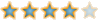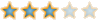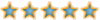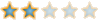السلام عليكم ورحمة الله وبركاته
Dism ++ ،Deployment Image Servicing and Management
Dism ++ هي أداة مصممة من شأنها أن تساعد في تنظيف نظام التشغيل Windows. ، يمكنك مسح الملفات المؤقتة ، وحذف السجلات ، وذاكرة التخزين المؤقت ، وما إلى ذلك.
انه مزيج معقد من الأدوات لتنظيف النظام وتحسينه ، وإدارة عناصر بدء التشغيل ، وبرامج التشغيل ، وتحديثات Windows أو ميزاته ، والتعامل مع ملفات صور Windows.
تنظيف القرص وإدارة بدء التشغيل
، يمكنك إزالة برامج تشغيل النظام القديمة ، ومسح مجلد التحديثات ، والنسخ القديمة من تطبيقات Metro ، وحذف تطبيقات Metro غير الضرورية ، وما إلى ذلك.
عن طريق Dism ++ ،Deployment Image Servicing and Management يمكنك تنظيف نظام التشغيل من "الملفات غير المرغوب فيها" والملفات المؤقتة ،
بما في ذلك ذاكرة التخزين المؤقت والسجلات. للقيام بذلك ، في القائمة الرئيسية على اليسار ، حدد "أدوات" - عنصر "تنظيف" وابدأ فحص النظام. بالإضافة إلى ذلك ،
يمكن للمستخدم اختيار خيار التنظيف: "سريع" أو "عميق".
وكثير
lthough designed as a frontend for the DISM (Deployment Image Servicing and Management) command-line utility, Dism++ brings to the table a lot more than an image file management and creation utility. In fact, it is a complex mix of tools for cleaning and optimizing the system, managing startup items, drivers, Windows updates or features, and handling Windows image files.
Disk cleaning and startup management in a single place
With no setup process to go through, Dism++ starts as you double-click its main executable. It reveals an organized interface with a simple navigation menu that offers one-click access to all its features.
The Disk Cleaner is the first tool in the list, retrieving information about data that occupies storage space and that can be removed. To be more specific, you can erase the search history, the updates installation history, error reports, leftovers and temporary files, cache files, and Windows Store residual data.
Dism++ also bundles a startup manager that helps you decide which apps and commands should be executed with Windows at startup or at boot.
Manage Windows image files and create WIM backups
If you are looking for the image file management tools, they can be found in the Toolkit. You can convert ESD to ISO or WIM format, edit Windows image files, and pack up the contents of a folder in an ISO file.
to ISO or WIM format, edit Windows image files, and pack up the contents of a folder in an ISO file.
However, not all the tools here are about image files. There is a system backup (as a WIM image) and restore utility, a user account manager, a startup fixer, and a tool that allows you to run any command in God mode. During our tests, the File Explorer failed to start.
System optimization and tweaking options
Dism++ can also act as a system optimization tool, enclosing multiple tweaks that you can apply, be it in the Windows Explorer, the Windows updates, network, services, or other area. Furthermore, it can manage installed drivers, application associations, Windows features and updates, providing an alternative to the Control Panel to some extent.
All-in-one system management and tweaking tool
One cannot argue Dism++ is not a comprehensive toolbox. And while advanced users will be glad to find out they have multiple tools at hand, the way they are organized is not the best.
It's obvious that Dism++ requires further improvements but, overall, can be of help to those who want to clean, backup and optimize their system. It is much more than a GUI for DISM, it is a tweaking tool for any Windows user.




التحميل
من احد الروابط التالية
Dism-10.1.1002.1.rar
https://www52.zippyshare.com/v/3jLSuVs4/file.html
او
https://1fichier.com/?e94x82yjajw4wzg68xod
او
https://androidhost.org/Hty1QdD
او
https://anonfiles.com/n4H0O6Ufw8/Dism-10.1.1002.1_rar
Dism ++ ،Deployment Image Servicing and Management
Dism ++ هي أداة مصممة من شأنها أن تساعد في تنظيف نظام التشغيل Windows. ، يمكنك مسح الملفات المؤقتة ، وحذف السجلات ، وذاكرة التخزين المؤقت ، وما إلى ذلك.
انه مزيج معقد من الأدوات لتنظيف النظام وتحسينه ، وإدارة عناصر بدء التشغيل ، وبرامج التشغيل ، وتحديثات Windows أو ميزاته ، والتعامل مع ملفات صور Windows.
تنظيف القرص وإدارة بدء التشغيل
، يمكنك إزالة برامج تشغيل النظام القديمة ، ومسح مجلد التحديثات ، والنسخ القديمة من تطبيقات Metro ، وحذف تطبيقات Metro غير الضرورية ، وما إلى ذلك.
عن طريق Dism ++ ،Deployment Image Servicing and Management يمكنك تنظيف نظام التشغيل من "الملفات غير المرغوب فيها" والملفات المؤقتة ،
بما في ذلك ذاكرة التخزين المؤقت والسجلات. للقيام بذلك ، في القائمة الرئيسية على اليسار ، حدد "أدوات" - عنصر "تنظيف" وابدأ فحص النظام. بالإضافة إلى ذلك ،
يمكن للمستخدم اختيار خيار التنظيف: "سريع" أو "عميق".
وكثير
lthough designed as a frontend for the DISM (Deployment Image Servicing and Management) command-line utility, Dism++ brings to the table a lot more than an image file management and creation utility. In fact, it is a complex mix of tools for cleaning and optimizing the system, managing startup items, drivers, Windows updates or features, and handling Windows image files.
Disk cleaning and startup management in a single place
With no setup process to go through, Dism++ starts as you double-click its main executable. It reveals an organized interface with a simple navigation menu that offers one-click access to all its features.
The Disk Cleaner is the first tool in the list, retrieving information about data that occupies storage space and that can be removed. To be more specific, you can erase the search history, the updates installation history, error reports, leftovers and temporary files, cache files, and Windows Store residual data.
Dism++ also bundles a startup manager that helps you decide which apps and commands should be executed with Windows at startup or at boot.
Manage Windows image files and create WIM backups
If you are looking for the image file management tools, they can be found in the Toolkit. You can convert ESD
 to ISO or WIM format, edit Windows image files, and pack up the contents of a folder in an ISO file.
to ISO or WIM format, edit Windows image files, and pack up the contents of a folder in an ISO file.However, not all the tools here are about image files. There is a system backup (as a WIM image) and restore utility, a user account manager, a startup fixer, and a tool that allows you to run any command in God mode. During our tests, the File Explorer failed to start.
System optimization and tweaking options
Dism++ can also act as a system optimization tool, enclosing multiple tweaks that you can apply, be it in the Windows Explorer, the Windows updates, network, services, or other area. Furthermore, it can manage installed drivers, application associations, Windows features and updates, providing an alternative to the Control Panel to some extent.
All-in-one system management and tweaking tool
One cannot argue Dism++ is not a comprehensive toolbox. And while advanced users will be glad to find out they have multiple tools at hand, the way they are organized is not the best.
It's obvious that Dism++ requires further improvements but, overall, can be of help to those who want to clean, backup and optimize their system. It is much more than a GUI for DISM, it is a tweaking tool for any Windows user.




التحميل
من احد الروابط التالية
Dism-10.1.1002.1.rar
https://www52.zippyshare.com/v/3jLSuVs4/file.html
او
https://1fichier.com/?e94x82yjajw4wzg68xod
او
https://androidhost.org/Hty1QdD
او
https://anonfiles.com/n4H0O6Ufw8/Dism-10.1.1002.1_rar