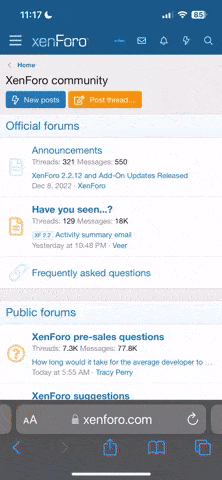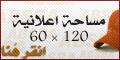نشاط zaxo7:
-
1,307
-
6
-
1,279
- Foxit PDF Editor Pro 11.0.1.49938 Multilingual
السلام عليكم ورحمة الله وبركاته
Foxit PDF Editor Pro 11.0.1.49938 Multilingual
عبارة عن مجموعة أدوات PDF جاهزة للأعمال لإنشاء مستندات ونماذج PDF ذات مظهر احترافي. يمكنك القيام بذلك لمهام مثل تطوير المستندات الشخصية ، وتنفيذ تعاون مجموعة العمل ، وتصميم نماذج الشركة. إنتاج ضمانات الشركة أو إنهاء الاتفاقيات أو تطبيق التوقيعات الرقمية أو أرشفة المستندات. يتيح لك مُنشئ Foxit PDF الحائز على جوائز إنتاج مستندات ونماذج PDF رائعة المظهر بسرعة وبأسعار معقولة وآمنة. هذا هو الحل الأمثل للمكاتب المنزلية / المنزلية والشركات الصغيرة والمتوسطة والشركات الكبيرة. يأتي برنامج Foxit PDF Editor بثلاثة إصدارات ليناسب حالات الاستخدام المتنوعة التي يتطلبها المستخدمون المختلفون. يمكن لبرنامج Foxit هذا الجمع بين ملفات PDF المختلفة أو تقسيمها أو إعادة تجميعها. يمكن دمج المستندات أو تقسيمها بناءً على أرقام الصفحات أو مخططات الصفحات أو الإشارات المرجعية. بالإضافة إلى ذلك ، يمكن لهذا الجناح تحويل المستندات الموجودة دفعة واحدة إلى ملفات PDF واحدة أو متعددة

Foxit PDF Editor (formerly) Foxit PhantomPDF is a business ready PDF toolkit to create professional looking PDF documents and forms. You can do that for tasks such as developing personal documents, implementing workgroup collaboration, designing company forms. Produce company collateral, finalizing agreements, applying digital signatures, or document archiving.
Award winning Foxit PDF creator allows you to produce great looking PDF document and forms quickly, affordably, and securely. This is the perfect solution for home/home offices, small and medium sized businesses, and large enterprises. Foxit PDF Editor comes in three versions to fit the diverse use cases that different users require.
This Foxit software can combine, split or repackage various PDF files. The documents can be merged or split based on page numbers, page outlines or bookmarks. Plus, this Suite can batch convert existing documents to a single or multiple PDF files.
Foxit PDF Editor Features:
Edit PDF like a pro
Quickly and easily update your own PDF documents. Works like a word processor – reflow text across paragraphs, columns, and pages; change document layout, modify text size, font, or line spacing, and add multimedia.
Share and collaborate live
Connect teammates together to increase flexibility and results. Integrate with leading Content Management Systems, utilize popular cloud storage services, and initiate shared reviews to provide and manage feedback
Export to popular file formats
Easily share PDF content by exporting PDF to Word, PowerPoint, Excel, RTF, HTML, text, and image formats. Export the whole document or just a selected area.
Create PDF docs and forms
Create PDF, PDF/A, PDF/X, and PDF/E from virtually any file format or web pages. Make PDF Portfolios to easily share multiple files together and use Form Field Recognition to quickly create interactive PDF Forms to collect data. Render PRC 3D PDF and create 3D PDF from .DWG files.
Organize PDF the simple way
Organize and manipulate PDF pages to support your workflows. Merge and split documents; drag and drop pages within a file or from one document to another; and add stamps, watermarks, headers, footers, and more.
Protect PDF properly
Protect the information in your confidential documents. Permanently redact and remove text and , secure documents with password encryption or with Microsoft AIP, sanitize documents, and digitally sign PDFs.
, secure documents with password encryption or with Microsoft AIP, sanitize documents, and digitally sign PDFs.
Create accessible PDF
Enable PDF document accessibility for people with disabilities who use assistive technology to have access to information. Check accessibility of PDF files to verify if the document complies with Section 508 technology standards.
Scan and OCR paper docs
Scan and convert paper documents or to PDF. Run text recognition (OCR) to create selectable and searchable text. Make text editable and update hardcopy just like digital documents.
to PDF. Run text recognition (OCR) to create selectable and searchable text. Make text editable and update hardcopy just like digital documents.
System Requirements:
• Windows 7 (32-bit & 64-bit)
• Windows 8.x Full Version
• Windows 10
• Microsoft Office® 2010 or later version (required for some PDF creation features)
• Verified as Citrix Ready® with Citrix XenApp® 7.13
Homepage: www.foxit.com
تحميل البرنامج مع التنشيط
Foxit PDF Editor Pro 11.0.1.49938 Multilingual
عبارة عن مجموعة أدوات PDF جاهزة للأعمال لإنشاء مستندات ونماذج PDF ذات مظهر احترافي. يمكنك القيام بذلك لمهام مثل تطوير المستندات الشخصية ، وتنفيذ تعاون مجموعة العمل ، وتصميم نماذج الشركة. إنتاج ضمانات الشركة أو إنهاء الاتفاقيات أو تطبيق التوقيعات الرقمية أو أرشفة المستندات. يتيح لك مُنشئ Foxit PDF الحائز على جوائز إنتاج مستندات ونماذج PDF رائعة المظهر بسرعة وبأسعار معقولة وآمنة. هذا هو الحل الأمثل للمكاتب المنزلية / المنزلية والشركات الصغيرة والمتوسطة والشركات الكبيرة. يأتي برنامج Foxit PDF Editor بثلاثة إصدارات ليناسب حالات الاستخدام المتنوعة التي يتطلبها المستخدمون المختلفون. يمكن لبرنامج Foxit هذا الجمع بين ملفات PDF المختلفة أو تقسيمها أو إعادة تجميعها. يمكن دمج المستندات أو تقسيمها بناءً على أرقام الصفحات أو مخططات الصفحات أو الإشارات المرجعية. بالإضافة إلى ذلك ، يمكن لهذا الجناح تحويل المستندات الموجودة دفعة واحدة إلى ملفات PDF واحدة أو متعددة
Foxit PDF Editor (formerly) Foxit PhantomPDF is a business ready PDF toolkit to create professional looking PDF documents and forms. You can do that for tasks such as developing personal documents, implementing workgroup collaboration, designing company forms. Produce company collateral, finalizing agreements, applying digital signatures, or document archiving.
Award winning Foxit PDF creator allows you to produce great looking PDF document and forms quickly, affordably, and securely. This is the perfect solution for home/home offices, small and medium sized businesses, and large enterprises. Foxit PDF Editor comes in three versions to fit the diverse use cases that different users require.
This Foxit software can combine, split or repackage various PDF files. The documents can be merged or split based on page numbers, page outlines or bookmarks. Plus, this Suite can batch convert existing documents to a single or multiple PDF files.
Foxit PDF Editor Features:
Edit PDF like a pro
Quickly and easily update your own PDF documents. Works like a word processor – reflow text across paragraphs, columns, and pages; change document layout, modify text size, font, or line spacing, and add multimedia.
Share and collaborate live
Connect teammates together to increase flexibility and results. Integrate with leading Content Management Systems, utilize popular cloud storage services, and initiate shared reviews to provide and manage feedback
Export to popular file formats
Easily share PDF content by exporting PDF to Word, PowerPoint, Excel, RTF, HTML, text, and image formats. Export the whole document or just a selected area.
Create PDF docs and forms
Create PDF, PDF/A, PDF/X, and PDF/E from virtually any file format or web pages. Make PDF Portfolios to easily share multiple files together and use Form Field Recognition to quickly create interactive PDF Forms to collect data. Render PRC 3D PDF and create 3D PDF from .DWG files.
Organize PDF the simple way
Organize and manipulate PDF pages to support your workflows. Merge and split documents; drag and drop pages within a file or from one document to another; and add stamps, watermarks, headers, footers, and more.
Protect PDF properly
Protect the information in your confidential documents. Permanently redact and remove text and
 , secure documents with password encryption or with Microsoft AIP, sanitize documents, and digitally sign PDFs.
, secure documents with password encryption or with Microsoft AIP, sanitize documents, and digitally sign PDFs.Create accessible PDF
Enable PDF document accessibility for people with disabilities who use assistive technology to have access to information. Check accessibility of PDF files to verify if the document complies with Section 508 technology standards.
Scan and OCR paper docs
Scan and convert paper documents or
 to PDF. Run text recognition (OCR) to create selectable and searchable text. Make text editable and update hardcopy just like digital documents.
to PDF. Run text recognition (OCR) to create selectable and searchable text. Make text editable and update hardcopy just like digital documents.System Requirements:
• Windows 7 (32-bit & 64-bit)
• Windows 8.x Full Version
• Windows 10
• Microsoft Office® 2010 or later version (required for some PDF creation features)
• Verified as Citrix Ready® with Citrix XenApp® 7.13
Homepage: www.foxit.com
تحميل البرنامج مع التنشيط
Foxit.PDF.Editor.Pro.11.0.1.49938.rar | 798.90 MB | اما من الرابط https://1fichier.com/?uv7b75giu6qof1316t3q او من الرابط https://filetransfer.io/data-package/EfIvxF6A#link وهذا رابط اضافي على المديا فاير من رفع الاخ m7md بارك الله فيه
|


التعديل الأخير: