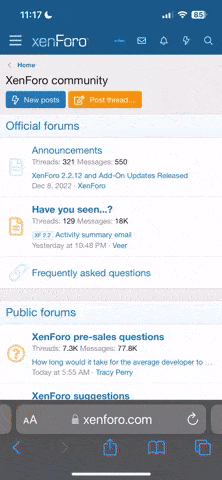السلام عليكم ورحمة الله وبركاته
ووجدت لك ايضا هذا البرنامج ربما يفيدك
RonyaSoft Poster Printer 3.2.19.2
ОС: Windows 10, Windows 8/ 8.1, Windows 7, Vista, XP
RonyaSoft Poster Printer 3.2.19.2 (5,5 МБ)
يدعم العربيه
Poster Printer is a program for creating and printing large posters, signs, advertisements without using special plotters, simply on a standard printer. Any drawing, image, Microsoft Word document, Excel table or graph can be used to create a poster. It is also possible to print a poster from a digital photo camera or scanner. The user-friendly interface and ease of use allow you to create a high-quality, huge poster in minutes. Just choose a design and dimensions and print.
PRINTING LARGE FORMAT POSTERS AND BANNERS AT HOME OR OFFICE
Print large format posters, banners and signs with special RonyaSoft Poster Printer software! This program will allow you to save on large-format printing orders, allowing you to print on a regular printer. It does not require special large-scale printers and plotters. Instead, the program will automatically split the large image into a number of smaller pages and print them using your home or office printer. Create large prints with poster making software!
CREATE LARGE POSTERS IN JUST A FEW SIMPLE CLICKS
There is no need for a long and tedious study of Corel or Photoshop. All you need to create a large-sized poster is to select a picture, indicate the dimensions, and send it to print. The program for printing posters will take care of all the technical aspects, automatically process the image, cut fragments, and print on the required number of pages in the format supported by your printer. Once printed, simply glue the pages together. Your own poster is ready. And no special technical devices were required! A standard printer, tape or glue and scissors are all you need to create a unique poster.
PRINT LARGE IMAGES FOR A WIDE RANGE OF TASKS
Print whatever you want! The Poster Printer program allows you to print pictures, photographs, data from a Word text document, Excel spreadsheet and PowerPoint presentation. Use image files from your hard drive or paste data from the clipboard. Finally, you can use any source, including TWAIN scanners and digital cameras.
Using the program you can print: multi-page color posters, banners and signs for commercial or personal use; giant maps to show directions; stencils for graffiti; large CAD drawings, tables, diagrams and diagrams for engineering and scientific needs; large billboards, presentations for advertising tasks; huge photo wallpapers for your apartment, etc.
UNLEASH YOUR CREATIVE POTENTIAL
Create your own attractive poster yourself! It doesn't matter if it's your favorite family photo or a digital photo, a piece of your own art or a painting, poster maker software will provide stunning results. Express yourself and create your own living room poster for everyone to see. Just use your imagination. Get more space for your greatest creative moments - with the new RonyaSoft Poster Printer it's very easy to do! Your friends will certainly be pleasantly surprised by your own posters and photo wallpapers.
SAVE MONEY BY CREATING A HUGE, EFFECTIVE POSTER
Using poster design software gives you the ability to print large scale posters on standard sized paper. Use A4 sheets, glue them together and create the perfect banners or posters without paying extra for specialist large format printing!
CHARACTERISTICS
• Print large scale graphics on standard paper
• Automatic splitting of large into several standard size pages
• Large format printing of posters up to 10 x 10 m
• Several methods for optimized image enlargement (Bilinear, Bicubic, Hermite, Lanczos)
• Support for raster and vector (bmp, gif, jpg, png, tiff, wmf, emf)
• Support for TWAIN sources (scanners and digital cameras)
• Partial printing
• Built-in size templates
• Metric measurement system (mm, cm, inches)
• User interface in several languages
• Beautiful skins
Poster Printer هو برنامج لإنشاء وطباعة الملصقات واللافتات والإعلانات الكبيرة دون استخدام أجهزة تخطيط خاصة، وذلك ببساطة على طابعة قياسية. يمكن استخدام أي رسم أو صورة أو مستند Microsoft Word أو جدول Excel أو رسم بياني لإنشاء ملصق. من الممكن أيضًا طباعة ملصق من كاميرا صور رقمية أو ماسح ضوئي. تتيح لك الواجهة سهلة الاستخدام وسهولة الاستخدام إنشاء ملصق ضخم عالي الجودة في دقائق. ما عليك سوى اختيار التصميم والأبعاد والطباعة.
طباعة الملصقات واللافتات كبيرة الحجم في المنزل أو المكتب
قم بطباعة الملصقات واللافتات واللافتات كبيرة الحجم باستخدام برنامج RonyaSoft Poster Printer الخاص! سيسمح لك هذا البرنامج بحفظ طلبات الطباعة كبيرة الحجم، مما يسمح لك بالطباعة على طابعة عادية. لا يتطلب الأمر طابعات وراسمات خاصة كبيرة الحجم. وبدلاً من ذلك، سيقوم البرنامج تلقائيًا بتقسيم الصورة الكبيرة إلى عدد من الصفحات الأصغر وطباعتها باستخدام الطابعة المنزلية أو المكتبية. قم بإنشاء مطبوعات كبيرة باستخدام برنامج صنع الملصقات!
أنشئ ملصقات كبيرة ببضع نقرات بسيطة
ليست هناك حاجة لدراسة طويلة ومملة لبرنامج Corel أو Photoshop. كل ما تحتاجه لإنشاء ملصق كبير الحجم هو تحديد صورة وتحديد أبعادها وإرسالها للطباعة. سيهتم برنامج طباعة الملصقات بجميع الجوانب الفنية، ويعالج الصورة تلقائيًا، ويقطع الأجزاء، ويطبع على العدد المطلوب من الصفحات بالتنسيق الذي تدعمه الطابعة الخاصة بك. بمجرد طباعتها، ما عليك سوى لصق الصفحات معًا. الملصق الخاص بك جاهز. ولم تكن هناك حاجة إلى أجهزة تقنية خاصة! كل ما تحتاجه هو طابعة قياسية أو شريط لاصق أو غراء ومقص لإنشاء ملصق فريد.
اطبع صورًا كبيرة لمجموعة واسعة من المهام
اطبع ما تريد! يتيح لك برنامج Poster Printer طباعة الصور والصور الفوتوغرافية والبيانات من مستند Word النصي وجدول بيانات Excel وعرض PowerPoint التقديمي. استخدم ملفات الصور من محرك الأقراص الثابتة لديك أو الصق البيانات من الحافظة. وأخيرًا، يمكنك استخدام أي مصدر، بما في ذلك الماسحات الضوئية TWAIN والكاميرات الرقمية.
باستخدام البرنامج، يمكنك طباعة: ملصقات ولافتات ولافتات ملونة متعددة الصفحات للاستخدام التجاري أو الشخصي؛ خرائط عملاقة لإظهار الاتجاهات؛ الإستنسل للكتابة على الجدران. رسومات CAD الكبيرة والجداول والرسوم البيانية والرسوم البيانية للاحتياجات الهندسية والعلمية؛ لوحات إعلانية كبيرة، وعروض تقديمية للمهام الإعلانية؛ خلفيات صور ضخمة لشقتك، الخ.
أطلق العنان لقدراتك الإبداعية
قم بإنشاء الملصق الجذاب الخاص بك بنفسك! لا يهم إذا كانت الصورة العائلية المفضلة لديك أو صورة رقمية، أو قطعة من الفن الخاص بك أو لوحة فنية، فإن برنامج صانع الملصقات سيوفر نتائج مذهلة. عبر عن نفسك وقم بإنشاء ملصق غرفة المعيشة الخاص بك ليراه الجميع. فقط استخدم خيالك. احصل على مساحة أكبر لأروع لحظاتك الإبداعية - مع طابعة الملصقات RonyaSoft الجديدة، أصبح من السهل جدًا القيام بذلك! من المؤكد أن أصدقائك سوف يفاجأون بسرور بملصقاتك وخلفيات الصور الخاصة بك.
وفر المال عن طريق إنشاء ملصق ضخم وفعال
يمنحك استخدام برنامج تصميم الملصقات القدرة على طباعة ملصقات كبيرة الحجم على ورق ذي حجم قياسي. استخدم أوراق A4، وألصقها معًا وأنشئ اللافتات أو الملصقات المثالية دون دفع المزيد مقابل الطباعة المتخصصة ذات التنسيقات الكبيرة!
صفات
• طباعة رسومات كبيرة الحجم على ورق قياسي
• التقسيم التلقائي للصور الكبيرة إلى عدة صفحات ذات حجم قياسي
• طباعة الملصقات بأحجام كبيرة تصل إلى 10 × 10 م
• عدة طرق لتكبير الصورة الأمثل (Bilinear، Bicubic، Hermite، Lanczos)
• دعم الصور النقطية والمتجهة (bmp، gif، jpg، png، tiff، wmf، emf)
• دعم مصادر TWAIN (الماسحات الضوئية والكاميرات الرقمية)
• الطباعة الجزئية
• قوالب الحجم المضمنة
• نظام القياس المتري (مم، سم، بوصة)
• واجهة المستخدم بعدة لغات
• جلود جميلة
الروابط
حجم الملف 5.54 MB