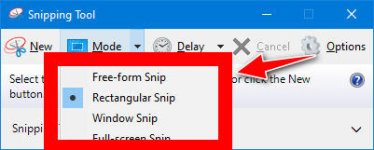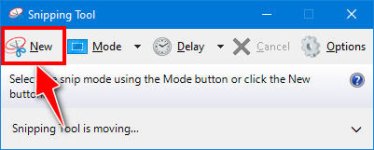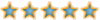emadwizard2
عضو جديد
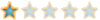
LV
0
- إنضم
- 6 سبتمبر 2024
- المشاركات
- 28
من فضلك قم بتحديث الصفحة لمشاهدة المحتوى المخفي
من فضلكم مسطب نسخة Windows 11 IoT Enterprise LTSC 24H2 نزلتها من الجروب هنا في مشكله في برنامج تسجيل الشاشه مش فعال وصلت لشرح علي جروب اجنبي ولكن مش عارف تطبيق الشرح رجاء المساعده
Microsoft.VCLibs.140.00_14.0.30035.0_x64__8wekyb3d8bbwe.Appx
Microsoft.ScreenSketch_2020.814.2355.0_neutral___8wekyb3d8bbwe.AppxBundle
3. Go to Settings > Update & Security > For Developers and select “Developer mode”.
4. Run PowerShell as admin and install this apps in the same order.
cd to our folder
Add-AppxPackage filename.appx
- Open https://store.rg-adguard.net/ and past link https://www.microsoft.com/en-us/p/snip-sketch/9mz95kl8mr0l?activetab=pivot:overviewtab
- Download 3 files:
Microsoft.VCLibs.140.00_14.0.30035.0_x64__8wekyb3d8bbwe.Appx
Microsoft.ScreenSketch_2020.814.2355.0_neutral___8wekyb3d8bbwe.AppxBundle
3. Go to Settings > Update & Security > For Developers and select “Developer mode”.
4. Run PowerShell as admin and install this apps in the same order.
cd to our folder
Add-AppxPackage filename.appx