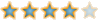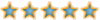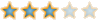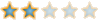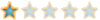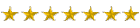LV
0
- إنضم
- 26 فبراير 2021
- المشاركات
- 1,187
Windows-ISO-Tweaker
السكريبت يعمل على :
Remove EdgeChromium
:Remove Packages
Server-Help
Microsoft-Windows-Help
Microsoft-Windows-RDC
RemoteDesktopServices
Microsoft-Windows-RemoteFX
Microsoft-Windows-Remotefx
microsoft-windows-RemoteFX
Microsoft-Windows-RemoteAssistance
Microsoft-OneCore-RemoteDesktopServices
Microsoft-OneCoreUap-RemoteDesktopServices
Microsoft-Windows-RemoteDesktop
Microsoft-Windows-RemoteDesktopServices
Microsoft-Windows-Virtualization-RemoteFX
Microsoft-Windows-SearchEngine
Microsoft-Windows-OneDrive
Disable Windows Features
Remove MetroApps
Remove SystemApps
==================
Add Run as TrustedInstaller to Context Menu
Configure Power Plan Settings
Add This PC And Control Panel to Desktop
Remove This PC Libraries
Set User TEMP to Windows TEMP
Disable Administrative shares
Enable Reset Base in Dism Component Store
Disable Reserved Storage
Set Mobo Company and Model
Disable Defender and Smartscreen
Disable Services
OneSyncSvc
PimIndexMaintenanceSvc
PrintWorkflowUserSvc
UdkUserSvc
WpnUserService
والعديد :
السكريبت يعمل على :
Remove EdgeChromium
:Remove Packages
Server-Help
Microsoft-Windows-Help
Microsoft-Windows-RDC
RemoteDesktopServices
Microsoft-Windows-RemoteFX
Microsoft-Windows-Remotefx
microsoft-windows-RemoteFX
Microsoft-Windows-RemoteAssistance
Microsoft-OneCore-RemoteDesktopServices
Microsoft-OneCoreUap-RemoteDesktopServices
Microsoft-Windows-RemoteDesktop
Microsoft-Windows-RemoteDesktopServices
Microsoft-Windows-Virtualization-RemoteFX
Microsoft-Windows-SearchEngine
Microsoft-Windows-OneDrive
Disable Windows Features
Remove MetroApps
Remove SystemApps
==================
Add Run as TrustedInstaller to Context Menu
Configure Power Plan Settings
Add This PC And Control Panel to Desktop
Remove This PC Libraries
Set User TEMP to Windows TEMP
Disable Administrative shares
Enable Reset Base in Dism Component Store
Disable Reserved Storage
Set Mobo Company and Model
Disable Defender and Smartscreen
Disable Services
OneSyncSvc
PimIndexMaintenanceSvc
PrintWorkflowUserSvc
UdkUserSvc
WpnUserService
والعديد :
AttackSurfaceReductionOnlyExclusions
AttackSurfaceReductionRules_Actions
AttackSurfaceReductionRules_Ids
CheckForSignaturesBeforeRunningScan
CloudBlockLevel
CloudExtendedTimeout
ComputerID
ControlledFolderAccessAllowedApplications
ControlledFolderAccessProtectedFolders
DisableArchiveScanning
DisableAutoExclusions
DisableBehaviorMonitoring
DisableBlockAtFirstSeen
DisableCatchupFullScan
DisableCatchupQuickScan
DisableEmailScanning
DisableIntrusionPreventionSystem
DisableIOAVProtection
DisablePrivacyMode
DisableRealtimeMonitoring
DisableRemovableDriveScanning
DisableRestorePoint
DisableScanningMappedNetworkDrivesForFullScan
DisableScanningNetworkFiles
DisableScriptScanning
EnableControlledFolderAccess
EnableFileHashComputation
EnableLowCpuPriority
EnableNetworkProtection
ExclusionExtension
ExclusionPath
ExclusionProcess
HighThreatDefaultAction
LowThreatDefaultAction
MAPSReporting
ModerateThreatDefaultAction
PUAProtection
QuarantinePurgeItemsAfterDelay
RandomizeScheduleTaskTimes
RealTimeScanDirection
RemediationScheduleDay
RemediationScheduleTime
ReportingAdditionalActionTimeOut
ReportingCriticalFailureTimeOut
ReportingNonCriticalTimeOut
ScanAvgCPULoadFactor
ScanOnlyIfIdleEnabled
ScanParameters
ScanPurgeItemsAfterDelay
ScanScheduleDay
ScanScheduleQuickScanTime
ScanScheduleTime
SevereThreatDefaultAction
SharedSignaturesPath
SignatureAuGracePeriod
SignatureDefinitionUpdateFileSharesSources
SignatureDisableUpdateOnStartupWithoutEngine
SignatureFallbackOrder
SignatureFirstAuGracePeriod
SignatureScheduleDay
SignatureScheduleTime
SignatureUpdateCatchupInterval
SignatureUpdateInterval
SubmitSamplesConsent
ThreatIDDefaultAction_Actions
ThreatIDDefaultAction_Ids
UILockdown
UnknownThreatDefaultAction
PSComputerName
شرح استخدام السكريبت








بعد تنصيب الويندوز ستلاحظ الفرق في سرعة جهازك
ملاحظة : على سطح المكتب ستجدون سكريبت
Remove.cmd
Privacy.cmd
قم بتشغيلهما :

;وانتظر حتى اكتمال مهمة السكريبت
تحميل ملف سكريبت
Windows-ISO-Tweaker
موقع رفع المشاغب
https://up.absba.cc/shared/da3swgps...xe07hc3xjy6shrnwe1dozbebx2csdd5upygbjvqz96042
روابط اخرى
https://www.upload.ee/files/13333473/Windows-ISO-Tweaker__1_.zip.html
https://mega.nz/file/2dRU1Z5J#Z8VTFZtmTq0NqsPfdBSlieTOsskgamemA4yJ3uc8ooY
التعديل الأخير: