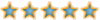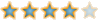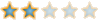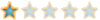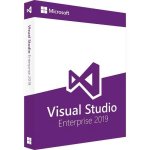mshaz1000
عضو مميز
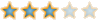
LV
0
- إنضم
- 5 يونيو 2021
- المشاركات
- 605
من فضلك قم بتحديث الصفحة لمشاهدة المحتوى المخفي
![[IMG] [IMG]](https://i.imgur.com/EePOsSt.gif)
Microsoft Visual Studio 2019 16.10.3 Multilingual
![[IMG] [IMG]](https://i.imgur.com/EePOsSt.gif)
Microsoft Visual Studio 2019 16.10.3 Multilingual

x86/x64 | Enterprise, Professional, Community | File Size: 31.8 GB
![[IMG] [IMG]](http://i.imgur.com/XfduBlB.gif)
Whether you’re new to coding or ready for your next project, Visual Studio 2019 streamlines your experience so you can get right down to focused work. You’ll find more screen space for your code and you can search for anything from one place. You can keep your code tidy with one-click code clean-up. When you’re debugging, you’ll notice better stepping performance and you’ll get search capabilities within the Autos, Locals, and Watch windows to quickly find that elusive object or value. The Visual Studio integrated development environment is a creative launching pad that you can use to edit, debug, and build code, and then publish an app.
An integrated development environment (IDE) is a feature-rich program that can be used for many aspects of software development. Over and above the standard editor and debugger that most IDEs provide, Visual Studio includes compilers, code completion tools, graphical designers, and many more features to ease the software development process.
![[IMG] [IMG]](http://i.imgur.com/XfduBlB.gif)
System Requirements
Operation System: -Windows 10 version 1703 or higher: Home, Professional, Education, and Enterprise (LTSC and S are not supported)
-Windows Server 2019: Standard and Datacenter
-Windows Server 2016: Standard and Datacenter
-Windows 8.1 (with Update 2919355): Core, Professional, and Enterprise
-Windows Server 2012 R2 (with Update 2919355): Essentials, Standard, Datacenter
-Windows 7 SP1 (with latest Windows Updates): Home Premium, Professional, Enterprise, Ultimate
![[IMG] [IMG]](http://i.imgur.com/XfduBlB.gif)
Hardware:
-CPU:1.8 GHz or faster processor. Quad-core or better recommended
-Memory:2 GB of RAM; 8 GB of RAM recommended (2.5 GB minimum if running on a virtual machine)
-Hard disk space: Minimum of 800MB up to 210 GB of available space, depending on features installed; typical installations require 20-50 GB of free space.
-Hard disk speed: to improve performance, install Windows and Visual Studio on a solid state drive (SSD).
-GPU:Video card that supports a minimum display resolution of 720p (1280 by 720); Visual Studio will work best at a resolution of WXGA (1366 by 768) or higher.
![[IMG] [IMG]](http://i.imgur.com/XfduBlB.gif)
Additional Requirements:
-Administrator rights are required to install Visual Studio.
-.NET Framework 4.5 is required to install Visual Studio. Visual Studio requires .NET Framework 4.7.2, which will be installed during setup.
-Windows 10 Enterprise LTSC edition, Windows 10 S and Windows 10 Team Edition are not supported for development. You may use Visual Studio 2019 to build apps that run on Windows 10 LTSC, Windows 10 S and Windows 10 Team Edition.
-Internet Explorer 11 or Edge is required for internet-related scenarios. Some features might not work unless these, or a later version, are installed.
-For Hyper-V emulator support, A supported 64-bit operating system is required. A processor that supports Client Hyper-V and Second Level Address Translation (SLAT) is also required.
-For Android Emulator support, a supported processor and operating system is required.
-Universal Windows app development, including designing, editing, and debugging, requires Windows 10. Windows Server 2016 and Windows Server 2012 R2 may be used to build Universal Windows apps from the command line.
-The Server Core and Minimal Server Interface options are not supported when running Windows Server.
-Running Visual Studio 2019 (Professional, Community, and Enterprise) in Windows containers is not supported.
-Team Foundation Server 2019 Office Integration requires Office 2016, Office 2013, or Office 2010.
-Xamarin.Android requires a 64-bit edition of Windows and the 64-bit Java Development Kit (JDK).
-PowerShell 3.0 or higher is required on Windows 7 SP1 to install the Mobile Development with C++, -JavaScript, or .NET workloads.
![[IMG] [IMG]](http://i.imgur.com/XfduBlB.gif)
Enterprise: BF8Y8-GN2QH-T84XB-QVY3B-RC4DF
Professional: NYWVH-HT4XC-R2WYW-9Y3CM-X4V3Y
![[IMG] [IMG]](http://i.imgur.com/XfduBlB.gif)
حمل البرنامج من هنا
![[IMG] [IMG]](http://i.imgur.com/XfduBlB.gif)
![[IMG] [IMG]](http://i.imgur.com/XfduBlB.gif)
System Requirements
Operation System: -Windows 10 version 1703 or higher: Home, Professional, Education, and Enterprise (LTSC and S are not supported)
-Windows Server 2019: Standard and Datacenter
-Windows Server 2016: Standard and Datacenter
-Windows 8.1 (with Update 2919355): Core, Professional, and Enterprise
-Windows Server 2012 R2 (with Update 2919355): Essentials, Standard, Datacenter
-Windows 7 SP1 (with latest Windows Updates): Home Premium, Professional, Enterprise, Ultimate
![[IMG] [IMG]](http://i.imgur.com/XfduBlB.gif)
Hardware:
-CPU:1.8 GHz or faster processor. Quad-core or better recommended
-Memory:2 GB of RAM; 8 GB of RAM recommended (2.5 GB minimum if running on a virtual machine)
-Hard disk space: Minimum of 800MB up to 210 GB of available space, depending on features installed; typical installations require 20-50 GB of free space.
-Hard disk speed: to improve performance, install Windows and Visual Studio on a solid state drive (SSD).
-GPU:Video card that supports a minimum display resolution of 720p (1280 by 720); Visual Studio will work best at a resolution of WXGA (1366 by 768) or higher.
![[IMG] [IMG]](http://i.imgur.com/XfduBlB.gif)
Additional Requirements:
-Administrator rights are required to install Visual Studio.
-.NET Framework 4.5 is required to install Visual Studio. Visual Studio requires .NET Framework 4.7.2, which will be installed during setup.
-Windows 10 Enterprise LTSC edition, Windows 10 S and Windows 10 Team Edition are not supported for development. You may use Visual Studio 2019 to build apps that run on Windows 10 LTSC, Windows 10 S and Windows 10 Team Edition.
-Internet Explorer 11 or Edge is required for internet-related scenarios. Some features might not work unless these, or a later version, are installed.
-For Hyper-V emulator support, A supported 64-bit operating system is required. A processor that supports Client Hyper-V and Second Level Address Translation (SLAT) is also required.
-For Android Emulator support, a supported processor and operating system is required.
-Universal Windows app development, including designing, editing, and debugging, requires Windows 10. Windows Server 2016 and Windows Server 2012 R2 may be used to build Universal Windows apps from the command line.
-The Server Core and Minimal Server Interface options are not supported when running Windows Server.
-Running Visual Studio 2019 (Professional, Community, and Enterprise) in Windows containers is not supported.
-Team Foundation Server 2019 Office Integration requires Office 2016, Office 2013, or Office 2010.
-Xamarin.Android requires a 64-bit edition of Windows and the 64-bit Java Development Kit (JDK).
-PowerShell 3.0 or higher is required on Windows 7 SP1 to install the Mobile Development with C++, -JavaScript, or .NET workloads.
![[IMG] [IMG]](http://i.imgur.com/XfduBlB.gif)
Enterprise: BF8Y8-GN2QH-T84XB-QVY3B-RC4DF
Professional: NYWVH-HT4XC-R2WYW-9Y3CM-X4V3Y
![[IMG] [IMG]](http://i.imgur.com/XfduBlB.gif)
حمل البرنامج من هنا
يجب عليك
تسجيل الدخول
او
تسجيل لمشاهدة الرابط المخفي
![[IMG] [IMG]](http://i.imgur.com/XfduBlB.gif)